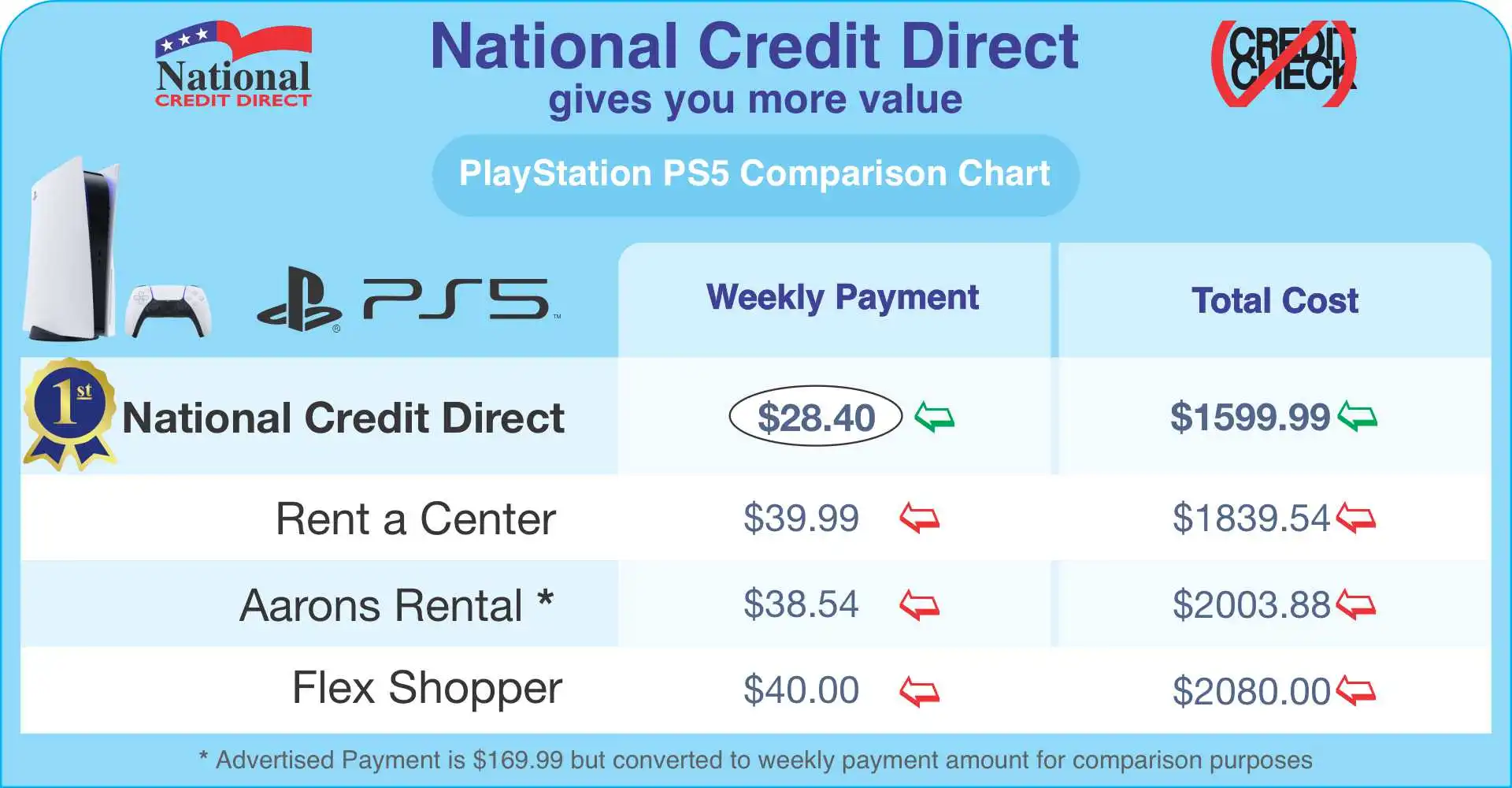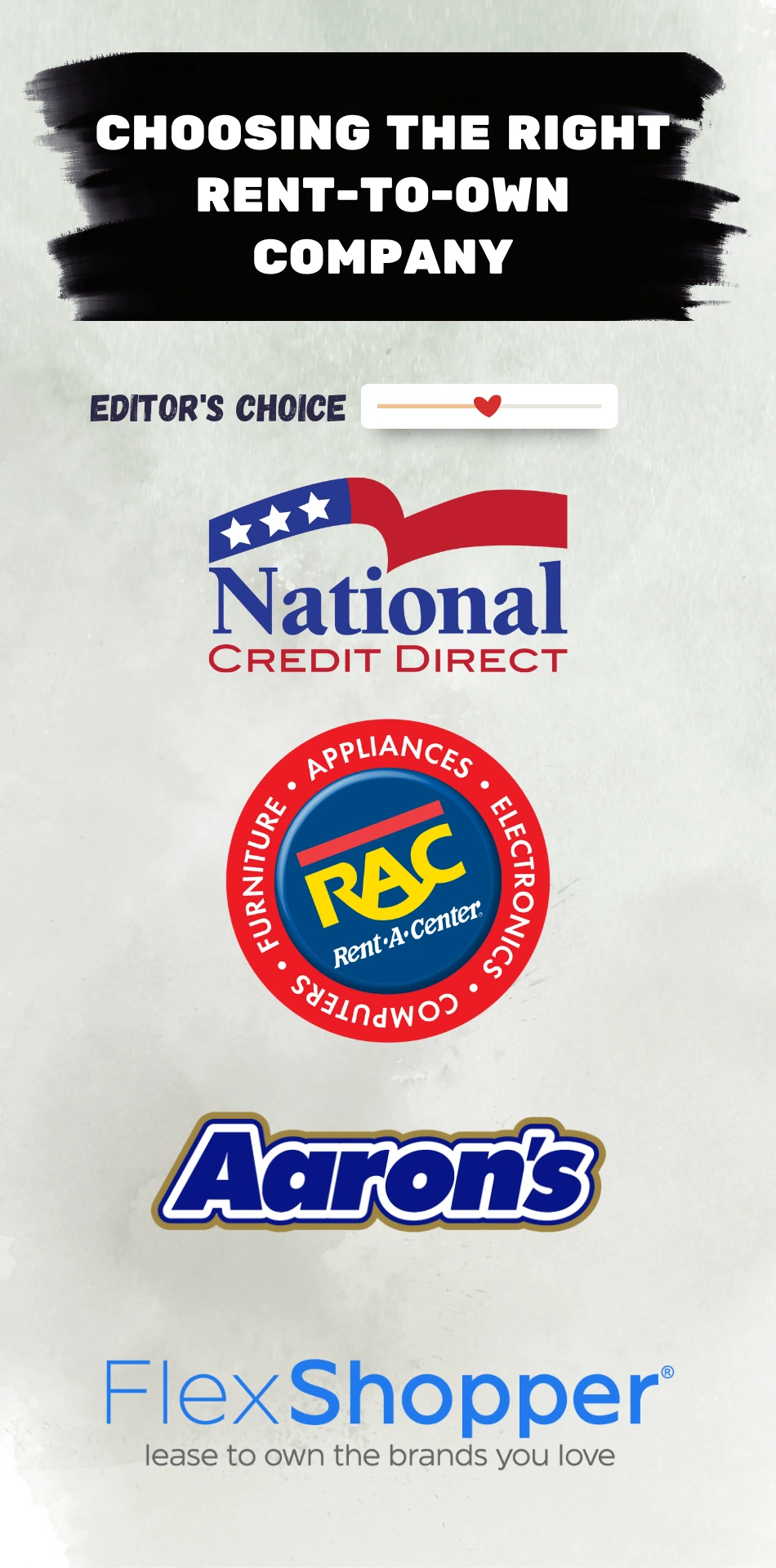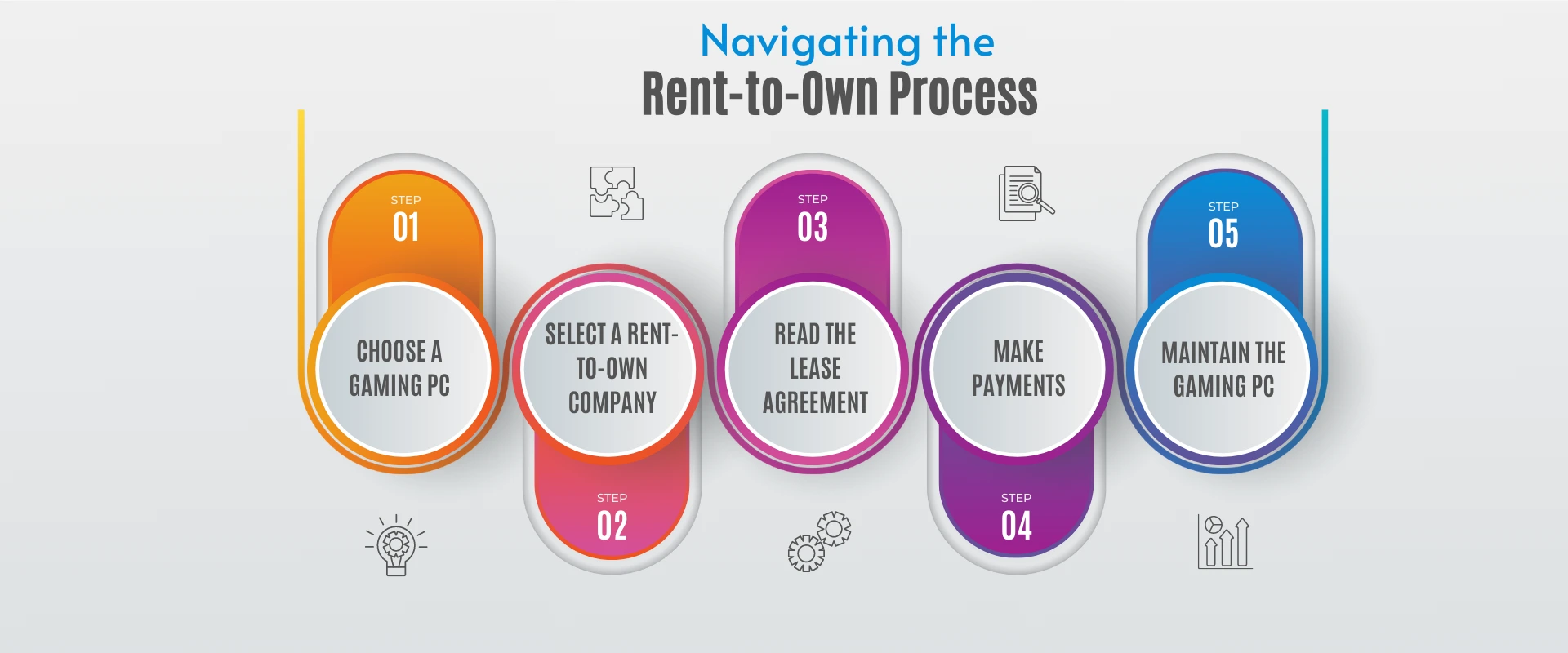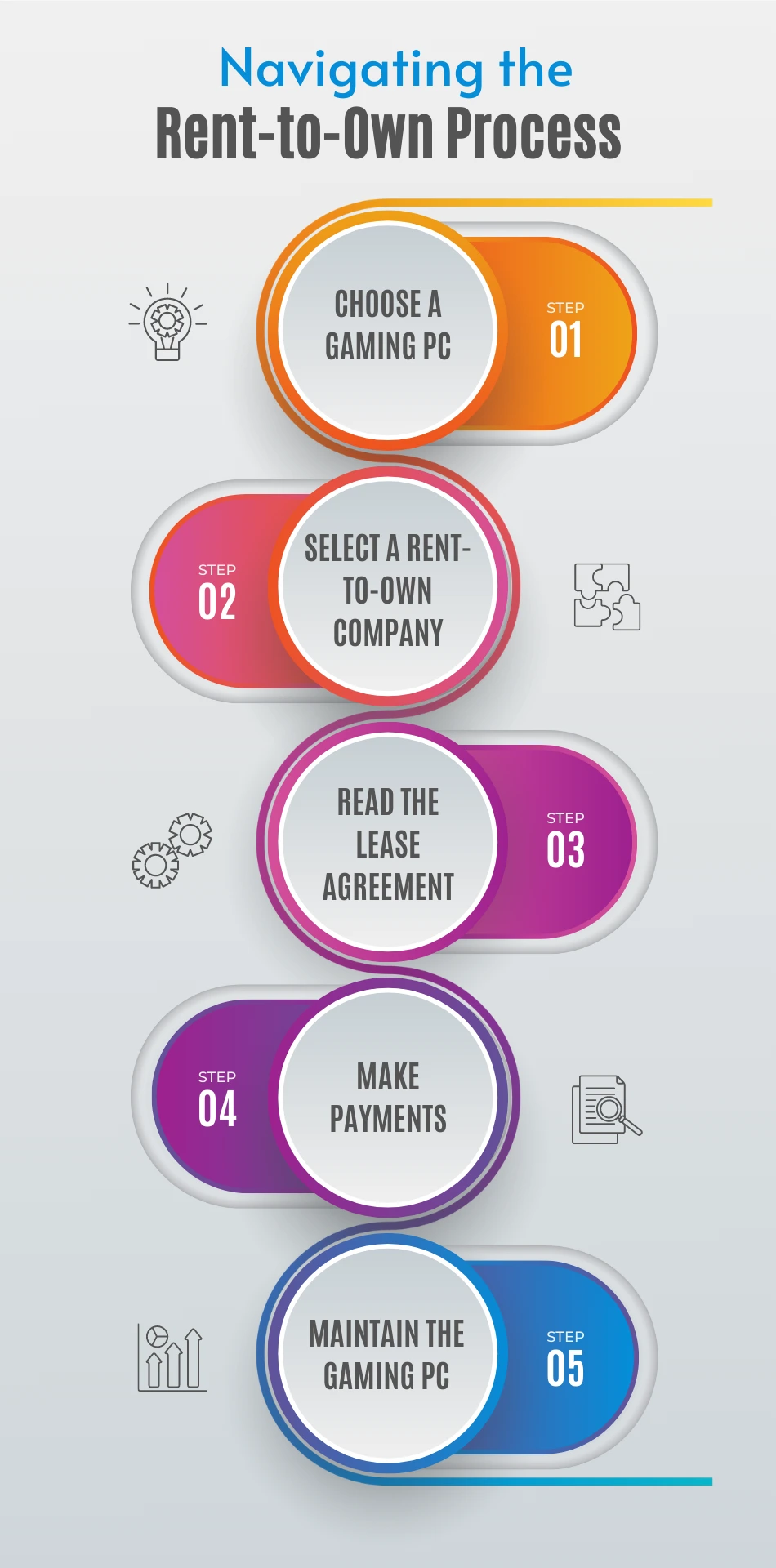Maintaining Your Gaming PC
Owning a gaming PC is a commitment that goes beyond the initial purchase or, in this case, the rent-to-own agreement. Regular maintenance is crucial to ensure your gaming computer runs efficiently and provides a top-notch gaming experience. Here are some tips for maintaining your gaming PC:
- Regular Updates: Make sure to regularly update your operating system, drivers, and games. This will ensure optimal performance and security.
- Cleaning: Dust and debris can accumulate inside your PC, causing it to overheat and affecting its performance. Make sure to clean your computer regularly, both inside and out.
- Avoid Overclocking: Overclocking your PC can lead to overheating and can potentially damage your hardware. It's best to avoid overclocking unless you are experienced and have the necessary cooling systems in place.
- Use Antivirus Software: Protect your gaming PC from viruses and malware by using reliable antivirus software.
- Backup Your Data: Regularly backup your data to avoid losing your game progress and other important files in case of a hardware failure.